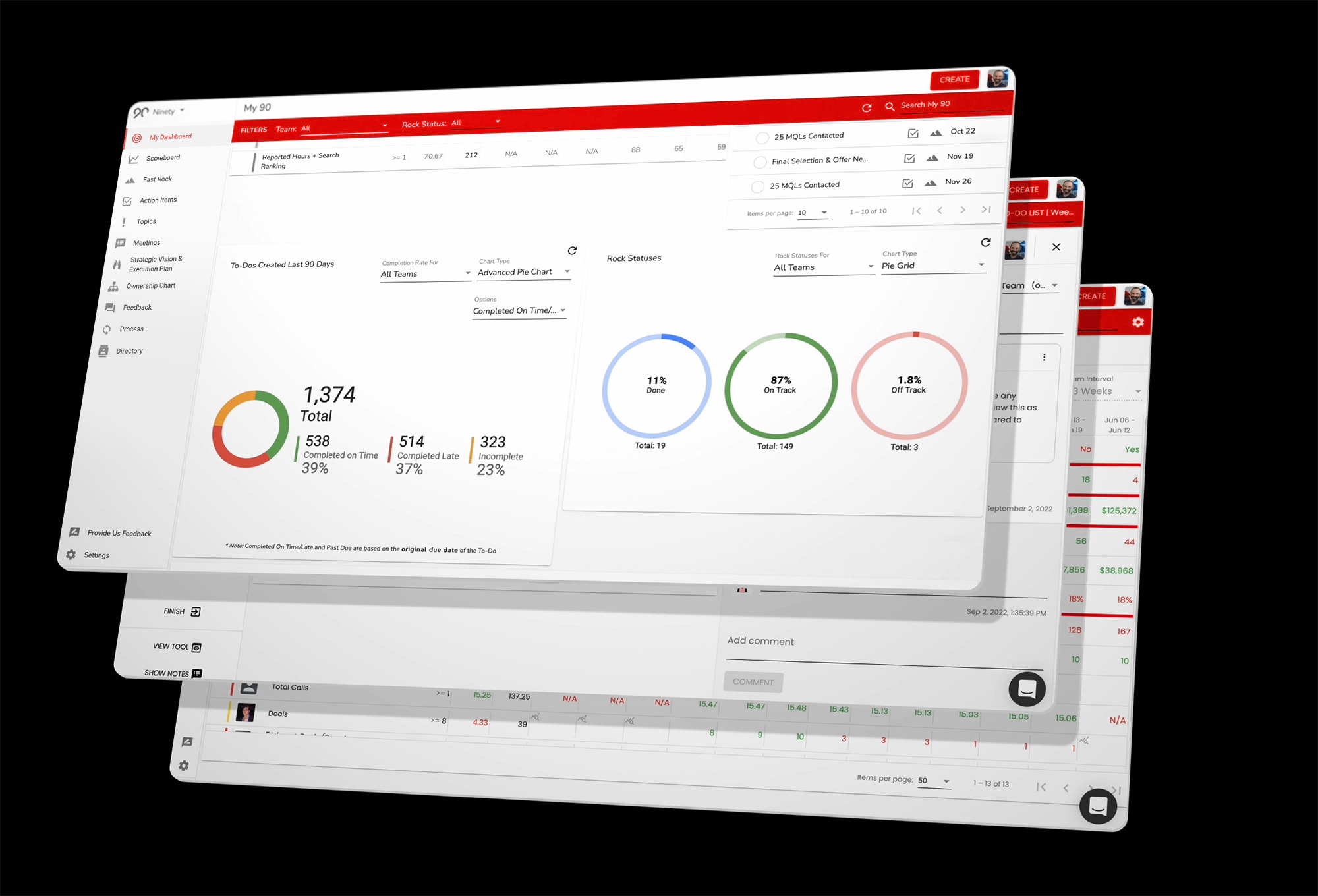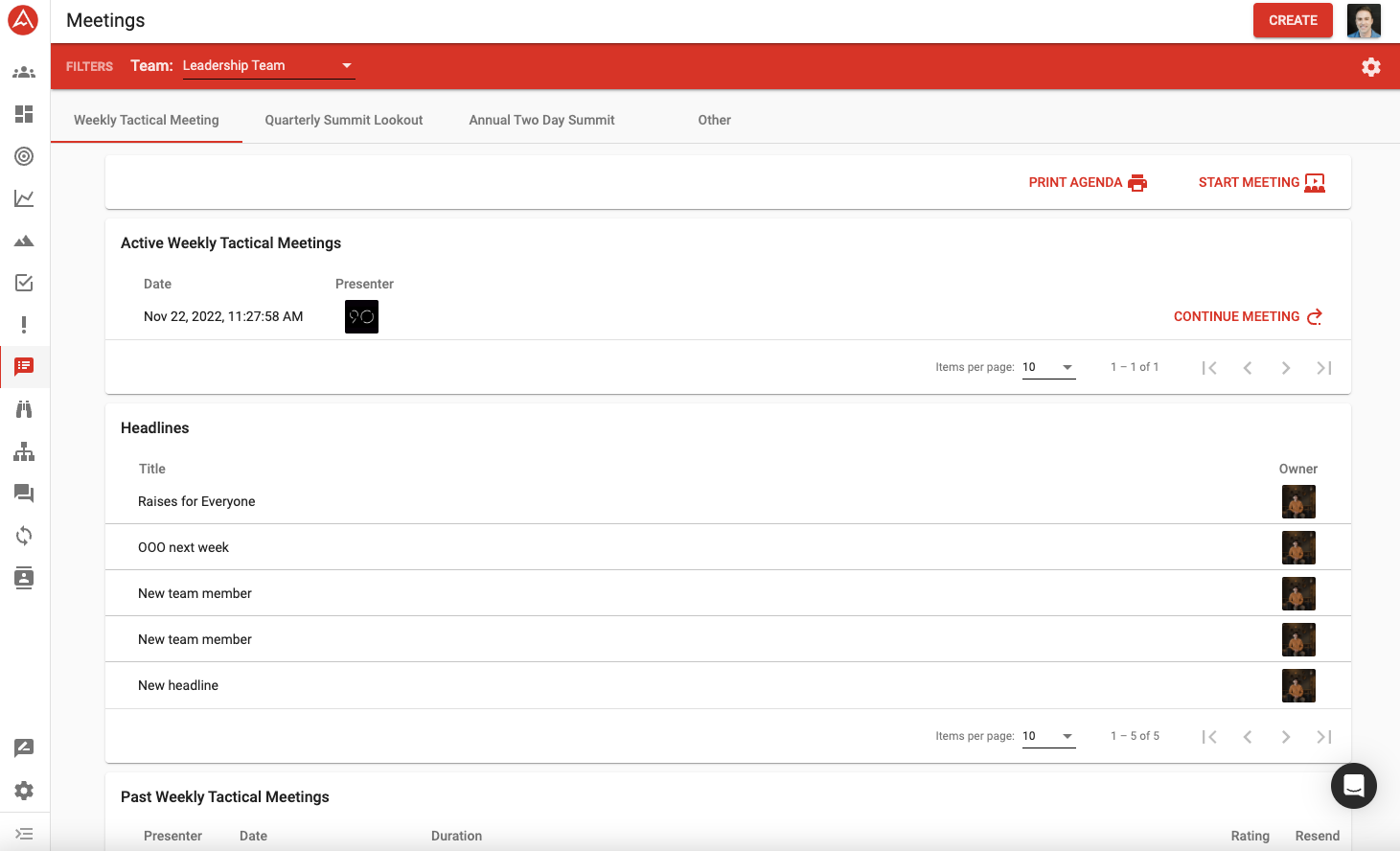Elevate your Pinnacle journey
Ninety keeps your team connected with a system of tools designed to support Pinnacle.
Seeing progress with Pinnacle?
Then you'll love Ninety.
.png?width=150&height=130&name=Circle_Left%20(1).png)
Ninety takes Pinnacle’s core tools and principles and gathers everything into one simple cloud-based platform.
.png?width=150&height=130&name=Circle_Middle%20(1).png)
If you've struggled with the Pinnacle app or to find software for Pinnacle, Ninety offers a more powerful solution.
.png?width=150&height=130&name=Circle_Right%20(1).png)
Ninety is the #1 software for Pinnacle, supporting more than 500 companies running on Pinnacle.
Ninety is the trusted partner of Pinnacle Business Guides
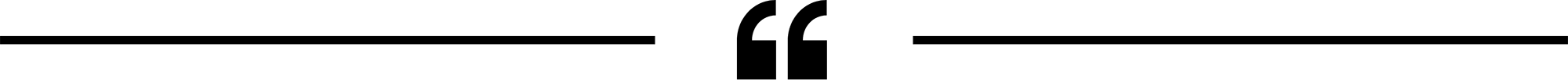
I LOVE Ninety. It creates visibility, clarity, accountability, and action. It's one thing to have a strategic plan. It's another to have clear roles, communication, priorities, and structure in ONE place. If you run a business operating system, use Ninety.
Preston True
Pinnacle Guide

The proof is in the numbers
Ninety can help you:
Step 1
Set up your Pinnacle tools into one hub to get everyone on the same page. We'll even upload your existing data for you.
Step 2
Connect the Pinnacle tools, so you can select Ownership Charts, add Topics, and click through your meeting agendas.
Step 3
Add users to scale Pinnacle across teams and organizations for fluid and fast implementation.
Scale Pinnacle with a simple platform
Ditch the scattered spreadsheets. All your Pinnacle tools — in one central platform.
Strategic Vision & Execution Plan (SVEP)
Share your vision
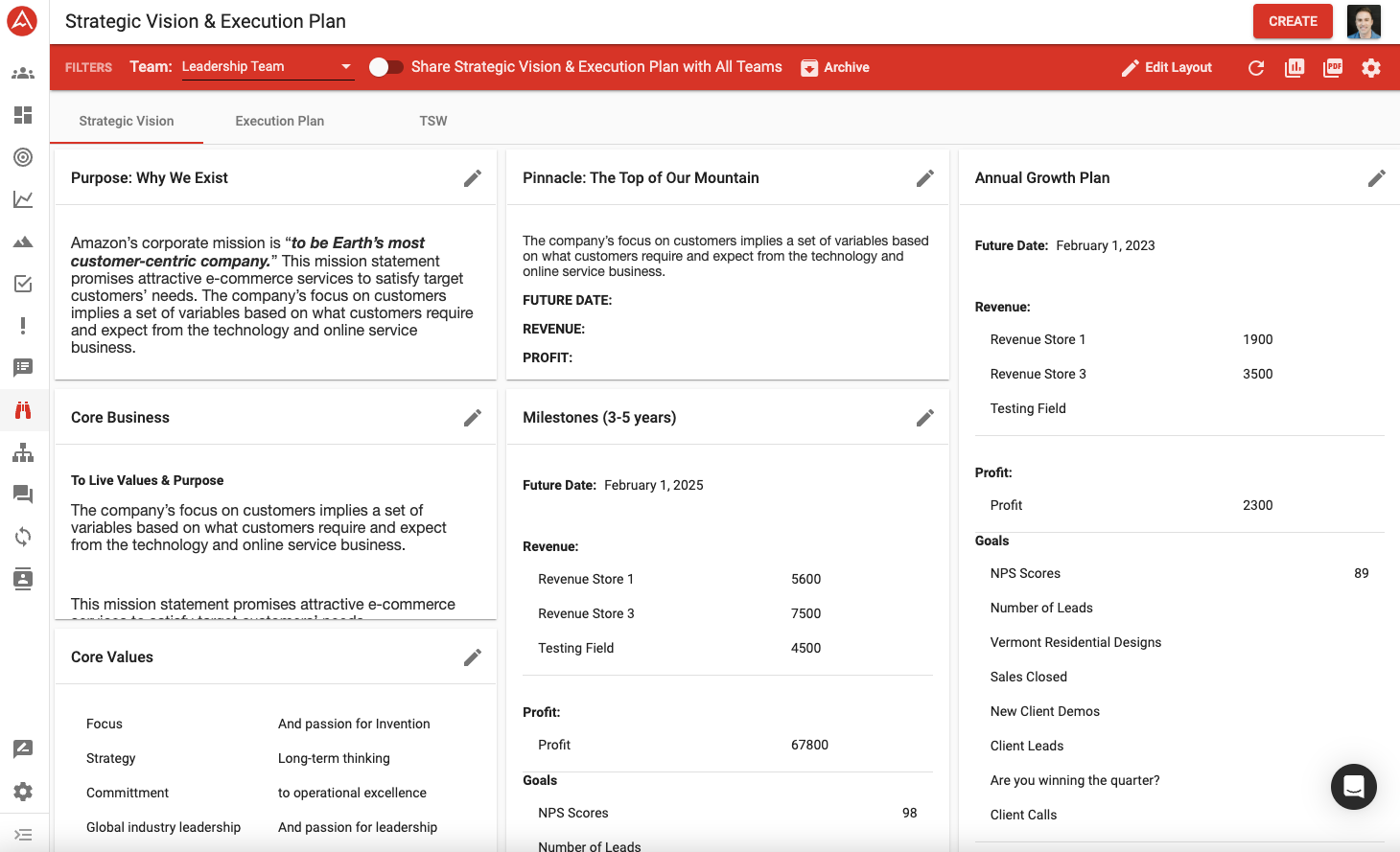
Ownership Chart
Get accountable
.png)
Fast Rocks
Achieve more goals
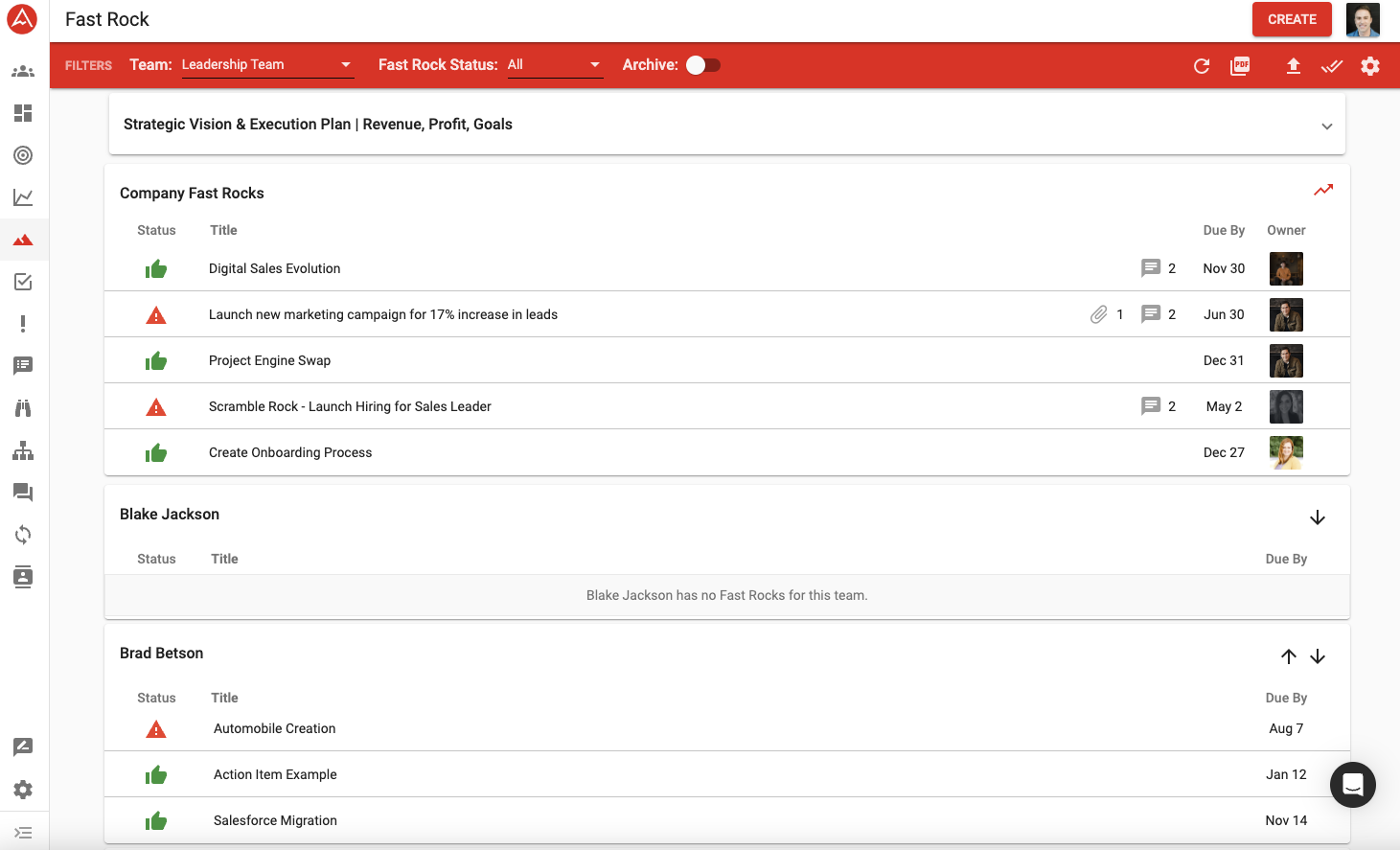
Scoreboards
Measure weekly performance
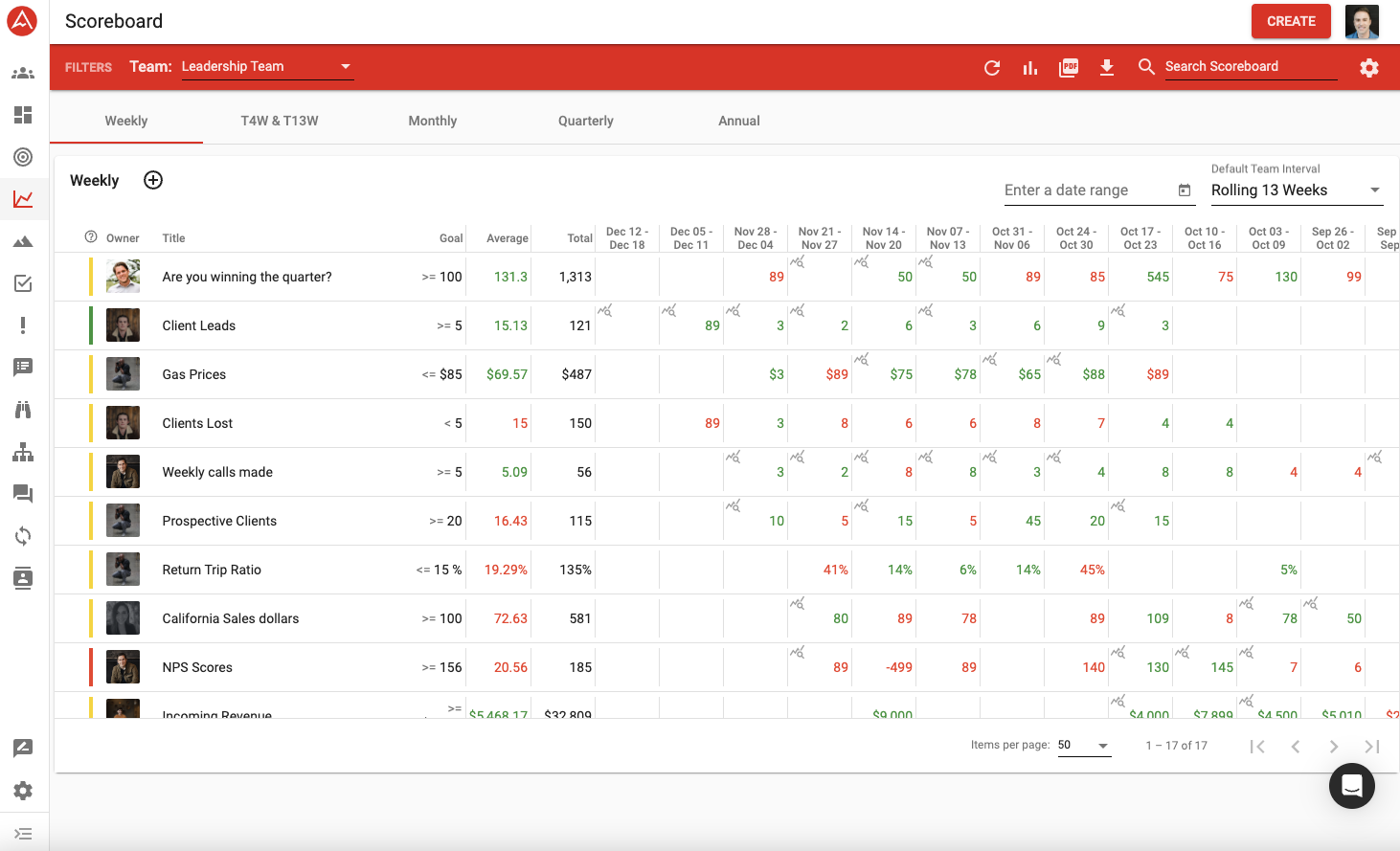
Action Items
Delegate and track tasks
.png)
Topics
Smarter problem-solving
.png)
Feedback
Give and get feedback
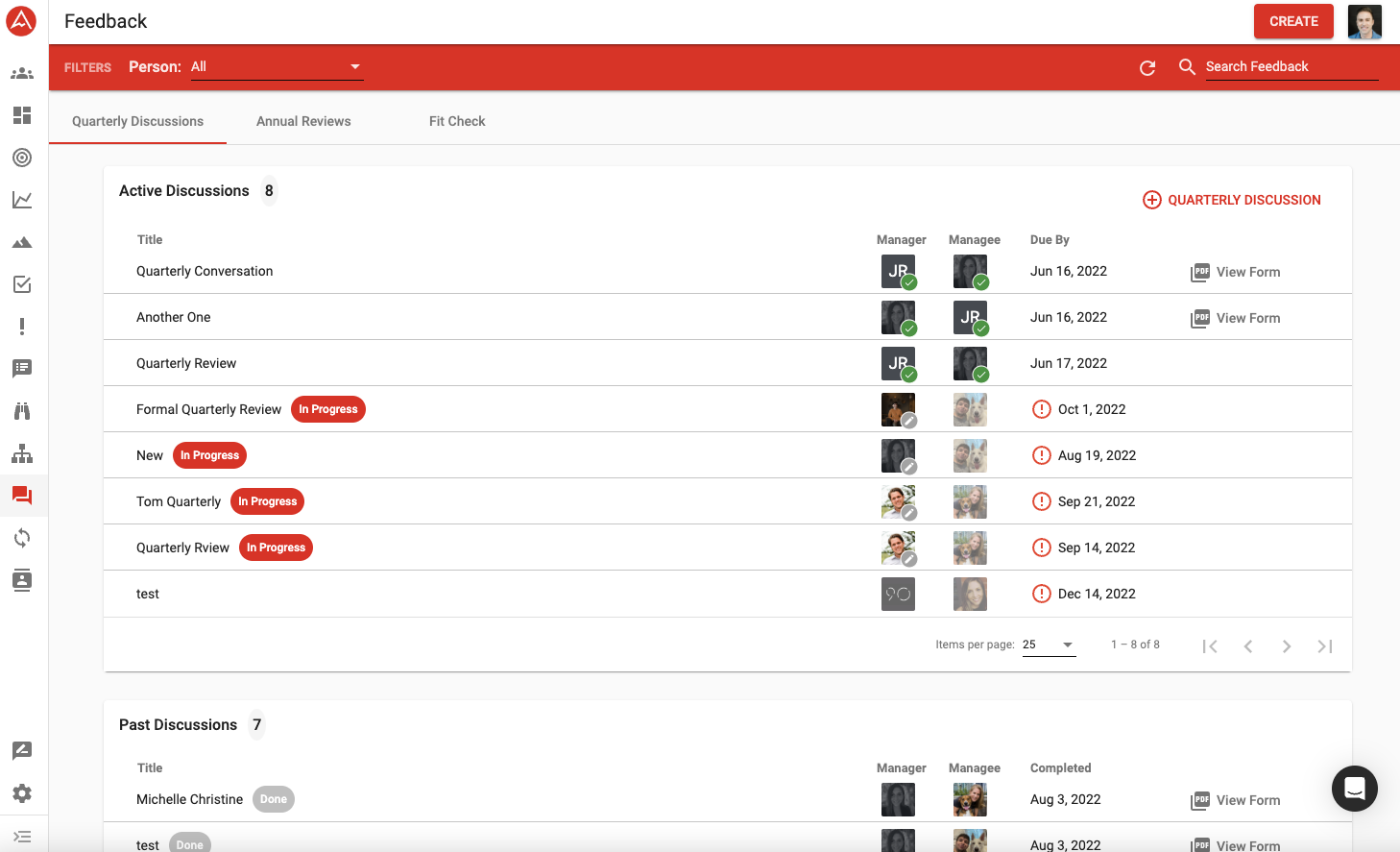
Process
Document your processes
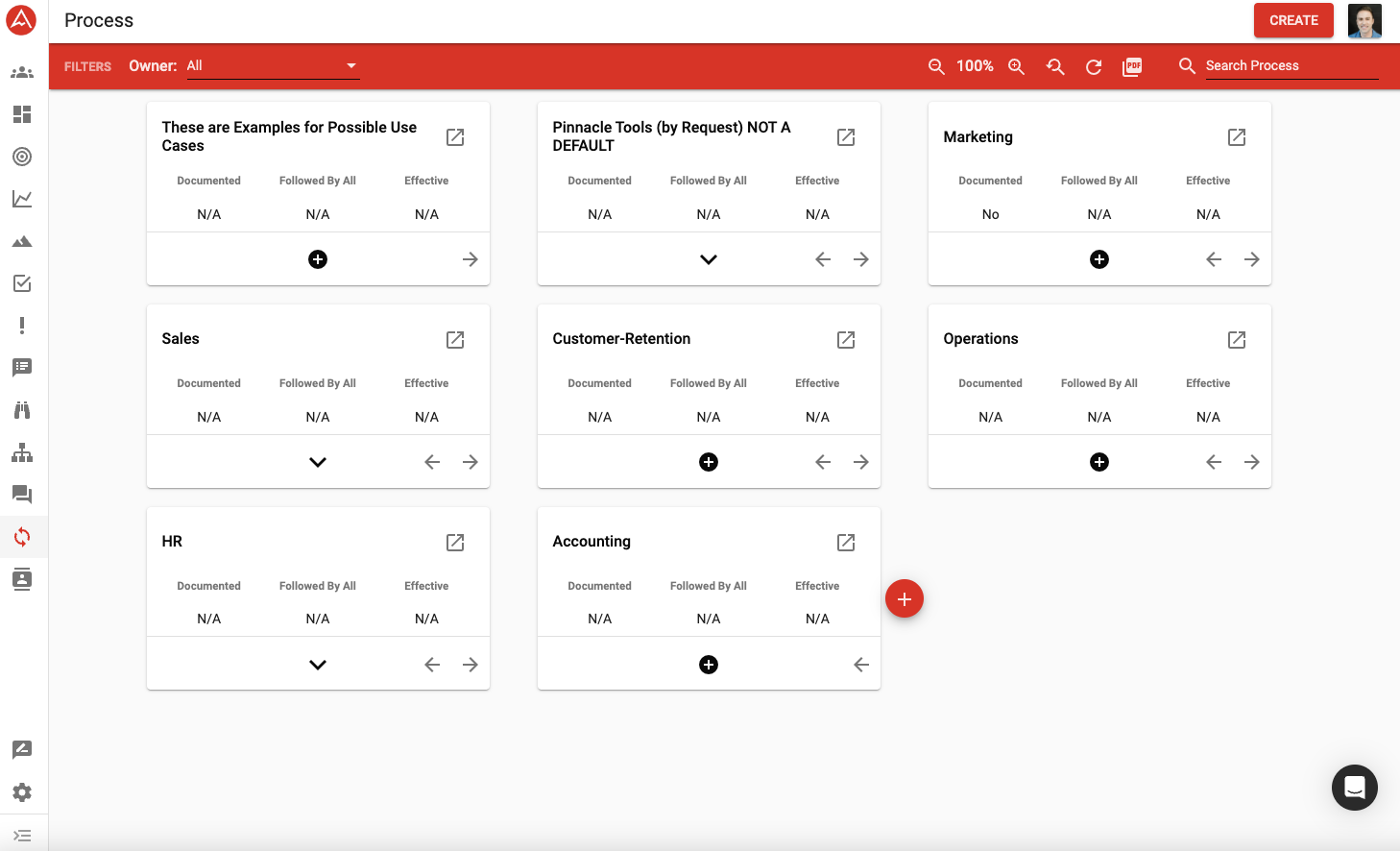
Strategic Vision & Execution Plan (SVEP)
Share your vision
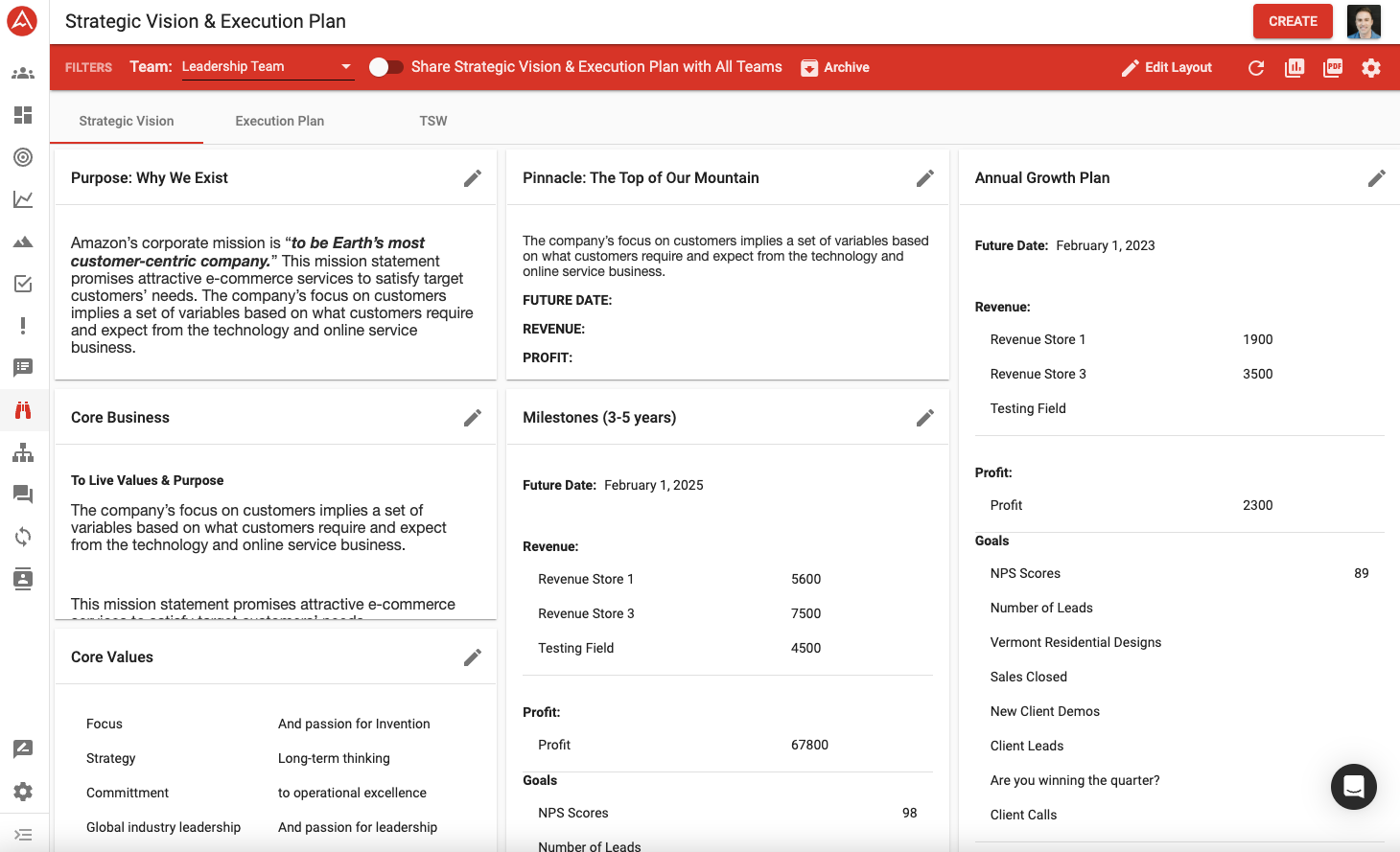
Ownership Chart
Get accountable
.png)
Fast Rocks
Achieve more goals
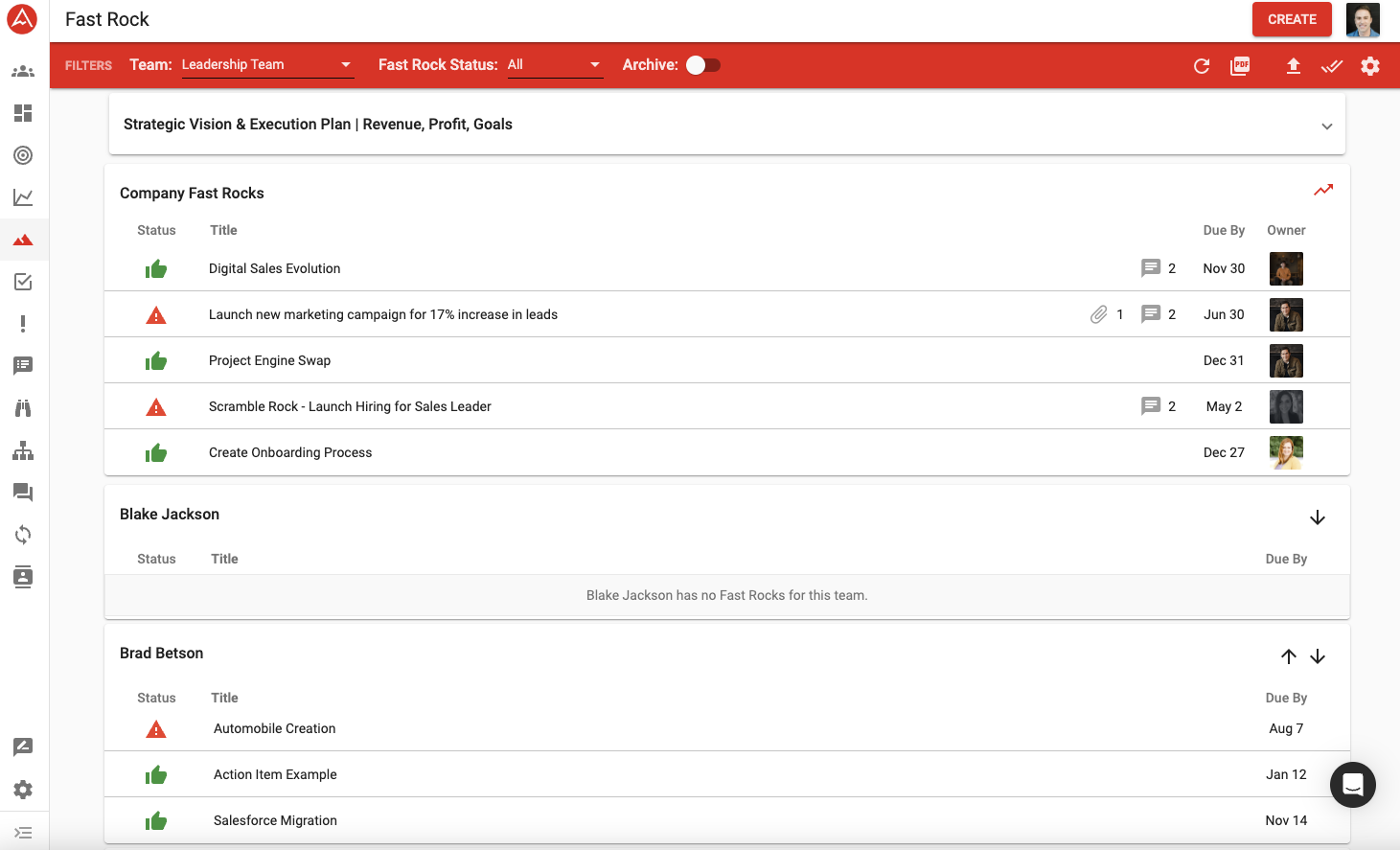
Scoreboards
Measure weekly performance
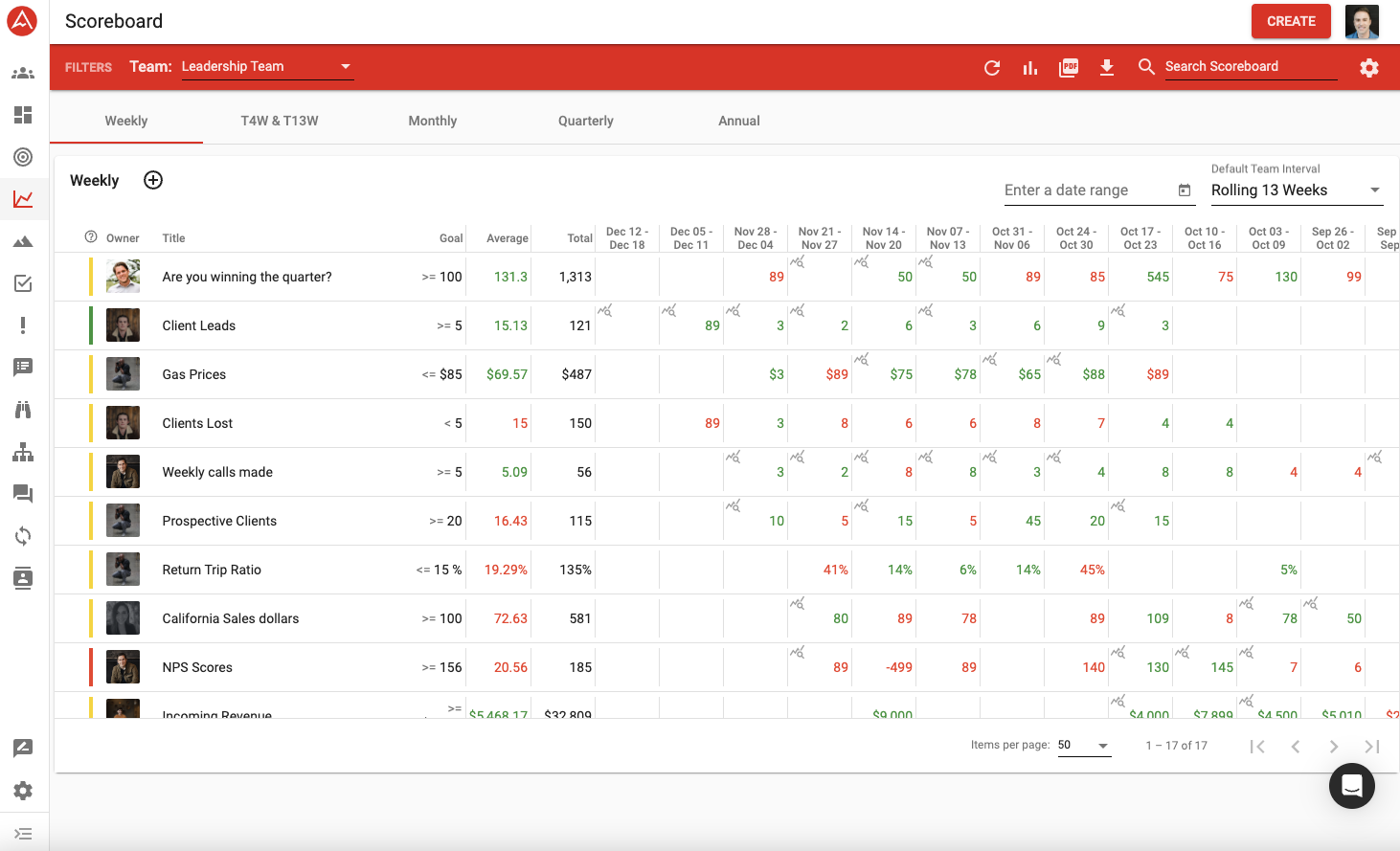
Action Items
Delegate and track tasks
.png)
Topics
Smarter problem-solving
.png)
Feedback
Give and get feedback
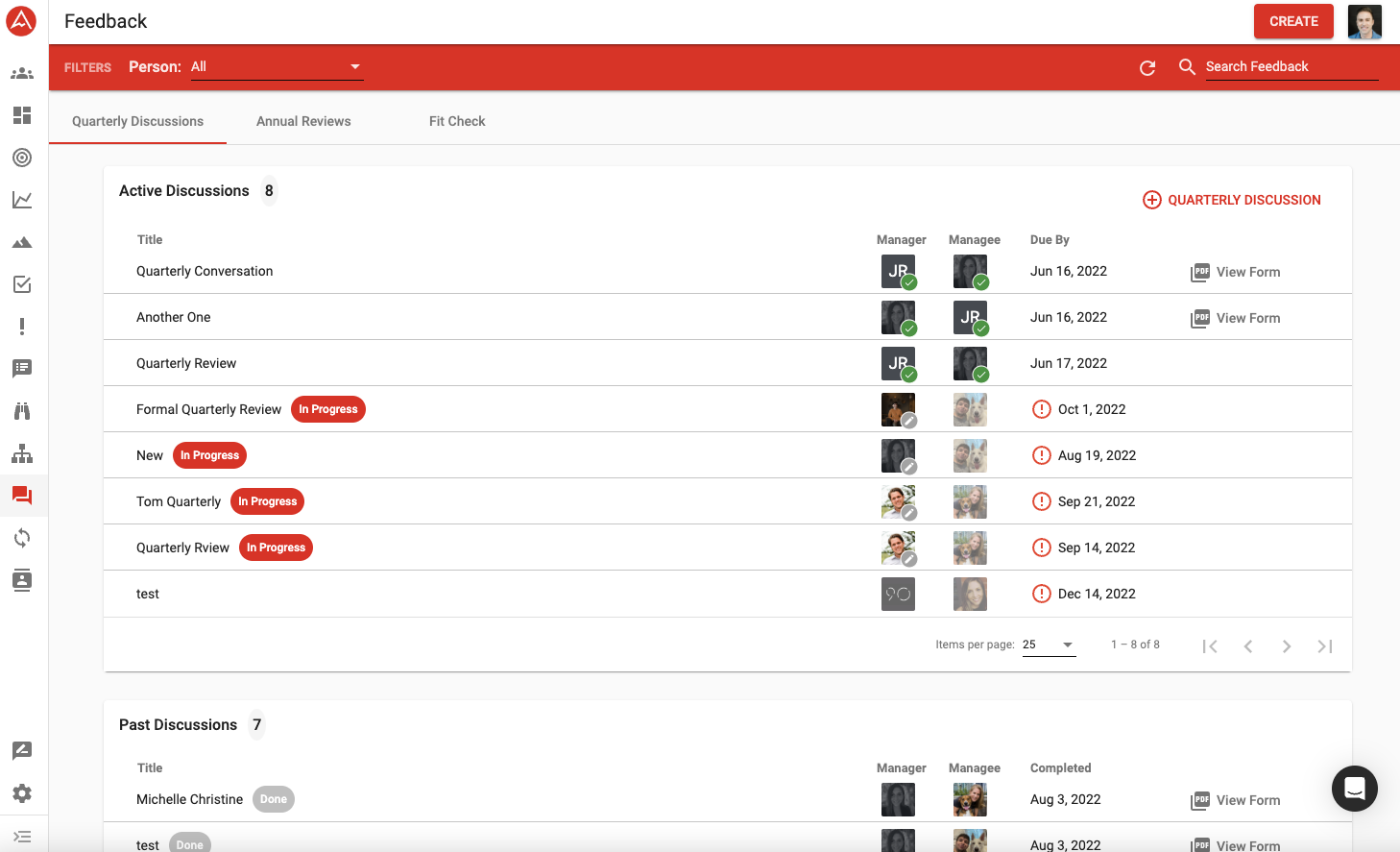
Process
Document your processes
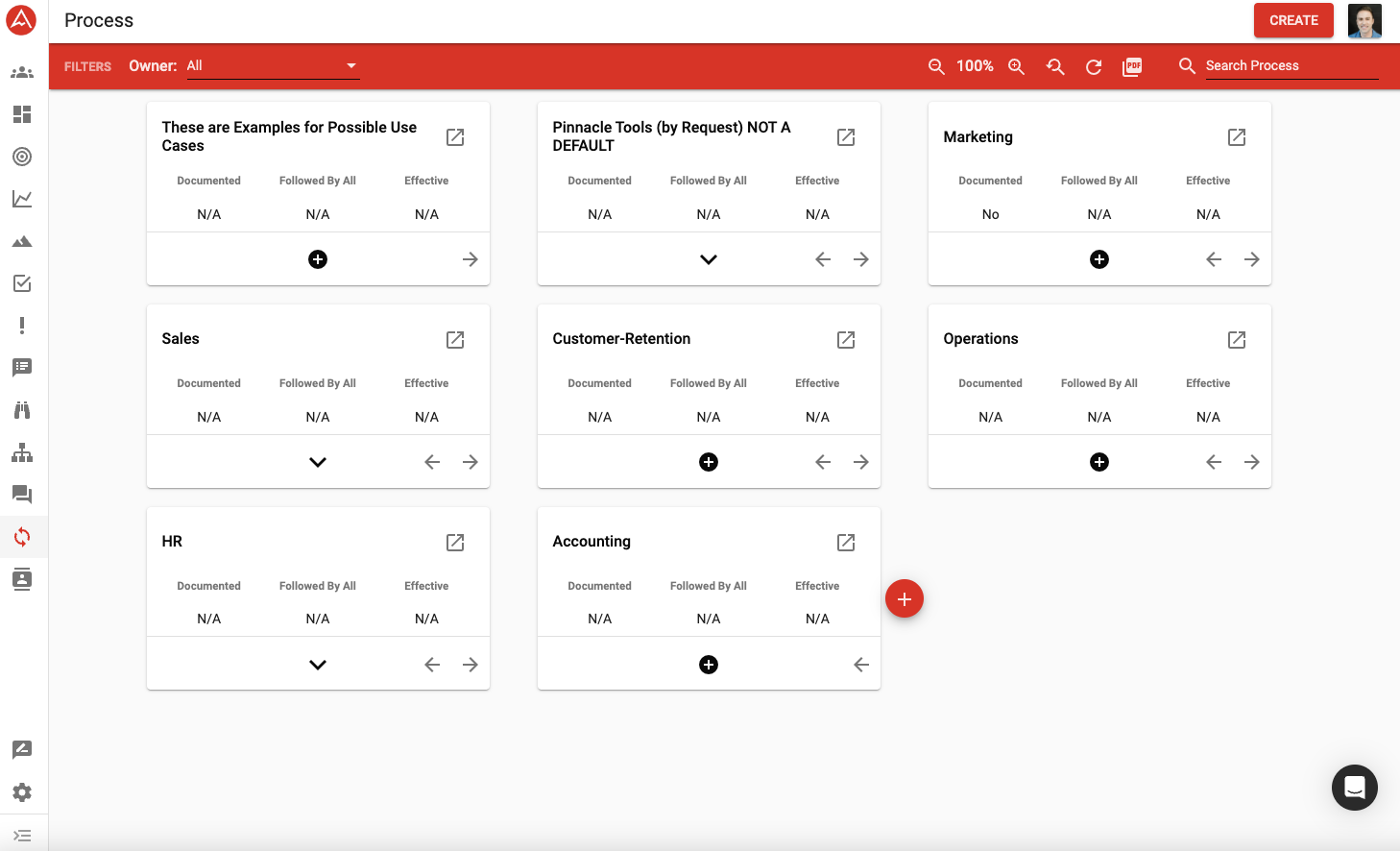
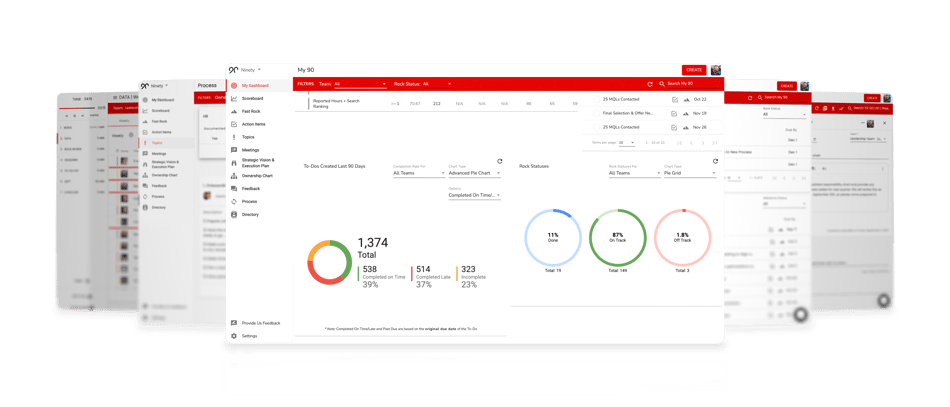
Real people, real-time response.
7 days a week.
Office Hours
Monday – Thursday: 24 hours
Friday: Until 8 p.m. ET
Saturday: 8 a.m. to 5 p.m. ET
Sunday: 3 p.m. to midnight ET
Languages
Our support team speaks English, Spanish, French, and German!