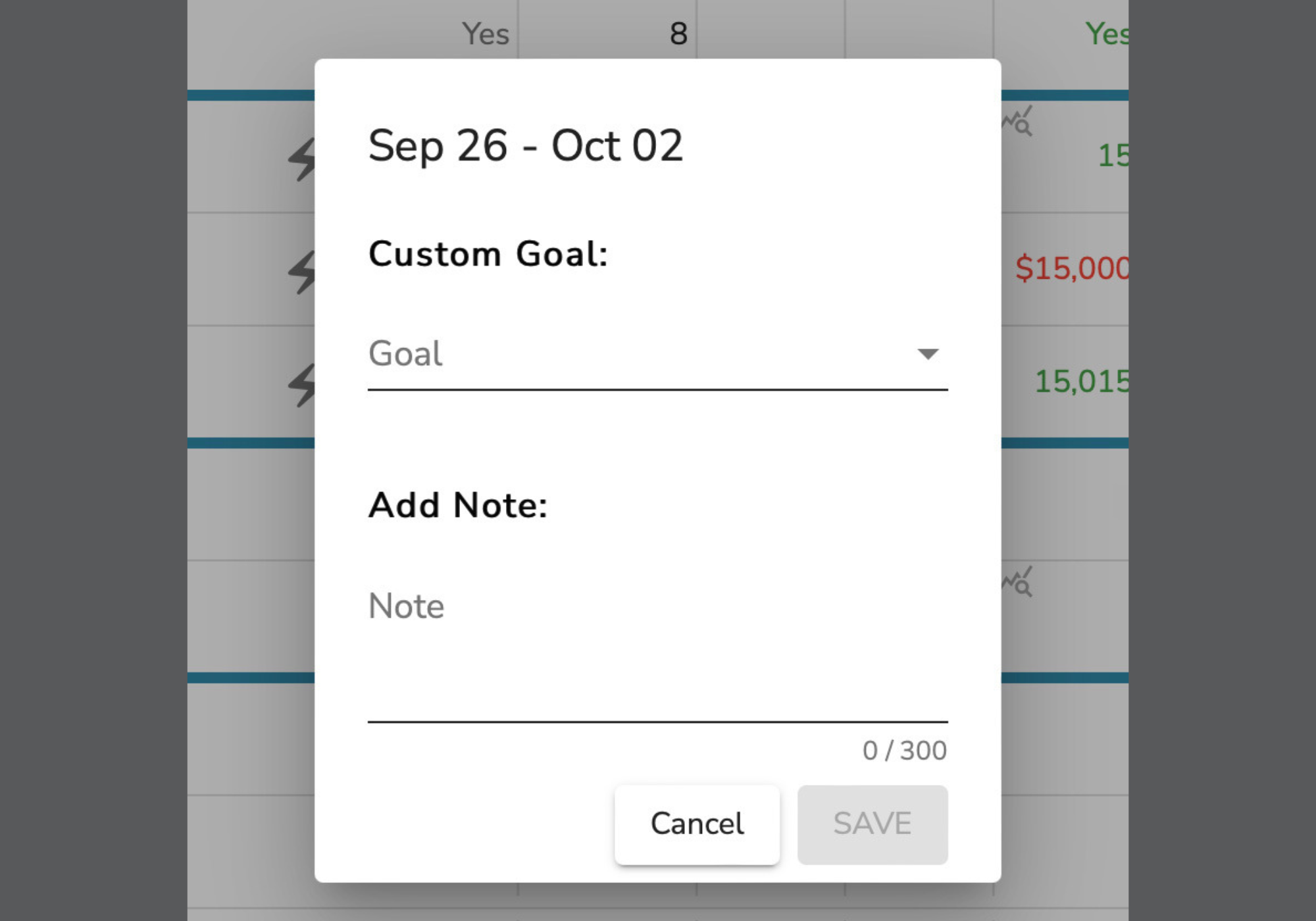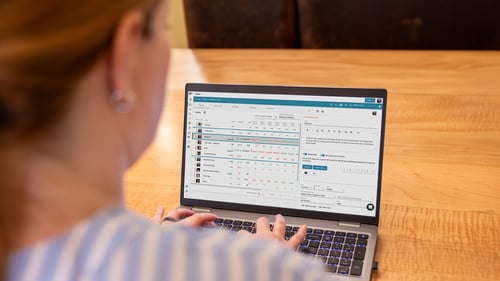How to Use Ninety to Track Measurables [Did We 'Win' This Week?]
Measuring what matters is an important practice when building great organizations. This article digs into how to use the Scorecard functionality in Ninety to track your Measurables against a goal, make seasonal adjustments, and stay on top of what's on and off track.
When viewing the Scorecard during weekly meetings, the question that should be going through your mind is, "Did we win this week?"
In this situation, "winning" doesn't mean you've reached the proverbial finish line and can shoot the confetti cannons to start celebrating. No, in this case, it means that your company is operating like a well-oiled machine. On the flip side, Scorecard data that fails to exceed set Measurable goals means there might be a problem and a conversation needs to happen.
Recognizing Off-Track Measurables
We've designed the Scorecard tool within Ninety so that recognizing an off-track Measurable is easy. We do this using color-coded tags displayed on the far left of each item's bar.
Green: A green tag means all systems are a go. When the Measurables have a green tag, you can keep right on moving forward.
Yellow: When a Measurable has fallen below Goal once over three consecutive weeks, it receives a yellow tag. Treat it like you would a yellow light at an intersection – take a look at where you are, and if it merits stopping, then stop. Note that sometimes performance misses are situational or easily explained, so you can probably roll through that yellow and be just fine when that's the case.
Red: A red tag means that the Measurable has fallen below the Goal three weeks in a row. You can blow through this red signal if you want, but if you've set your Goal correctly and it's an essential Measurable, you'll likely get t-boned. It probably warrants further discussion to understand (and address) what's at play. Simply right-click this Measurable to turn it into an Issue.
Adjusting Your Goals on the Fly
Remember, Goals (by this definition) are a baseline or floor for your Measurable. We understand that you may not treat not every month equally due to seasonality (and other factors), so Ninety offers users the power to adjust Goals on the fly.
This adjustment can be made individually from the primary Scorecard view, assuming only a few weeks need to be adjusted.
However, if you need to adjust multiple Measurables, updating the Goals in batches using the Goal Forecasting tool allows you to do so. This tool brings up a new take on the forward-looking Scorecard and is explicitly suited for entering Goals.
Need to see which items are adjusted or not? You can recognize that a time interval has an adjusted Goal by the little graph icon in the cell's top-left corner.
Adding Notes to Your Goals
Alongside Goals is the ability to add notes to your Scorecard items. You can use these notes in a few different ways. You may want to add a note to explain why you adjusted a goal or what might have caused a variance in the number that week.
These notes will appear alongside the Goal when hovering the cursor over individual cells.
Bringing It All Together
Using data to track your business's status is powerful, but it's important not to get caught staring at the past instead of looking toward the future. Using the tools in Ninety, like the Scorecard, allows teams to quickly answer "Did we win the week?" before moving on, making next week even more successful.
Sign up for a free trial with access to all of Ninety's functions, features, and support. We guarantee that you'll love it.