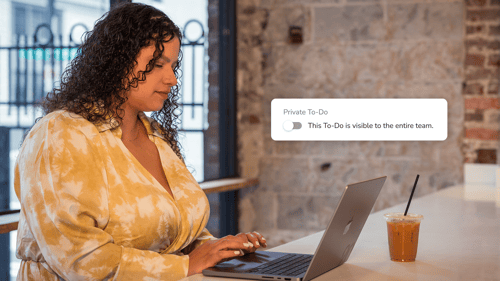Set Repeating To-Dos
There are certain tasks you know you’ll have to do on a regular basis, whether it’s annually, quarterly, monthly, weekly, or even daily. Why enter a new To-Do every time — or risk forgetting to do it altogether? Our new Repeating To-Dos feature lets you Get Smart Stuff Done by creating a To-Do that automatically repeats at the cadence you set.
Reasons Why You Will Love This Feature
Previously, you might have tracked repeating To-Dos in a personal calendar with notes like “Prepare for quarterly review.” Ninety’s new platform feature makes it so much easier to keep track of the To-Dos you know will be necessary on a regular basis. What’s more, it enables team visibility and fosters team accountability for repeating work.
Key Benefits
- Repeating To-Dos are automatically generated, so a critical task never gets overlooked during a busy week.
- Mitigate the risk of a delayed or missed deadline by enabling team visibility and accountability for repeating To-Dos.
- Streamline all of your regular work alongside team and personal To-Dos.
- Repeating To-Dos pair easily with the Process tool.
How It Works
When you create a To-Do using the Create button, you’ll now see a drop-down for “Repeat” (“Do Not Repeat” is selected by default). Use the drop-down to make a To-Do a daily, weekly, monthly, quarterly, or annually repeating To-Do. Once set, that To-Do will land on your My 90 workspace 7 days before it’s due.
If you ever want to delete the repeating cadence of your To-Do, simply click on the To-Do to open details, click the “...” icon at the top, and select Delete from the drop-down. You’ll have the option to delete the entire series of that To-Do or just the current instance.
While we think you'll love this feature, your coach is your guide to implementing your Business Operating System. Check in with them to chat about how you can best leverage this new feature.

.png)