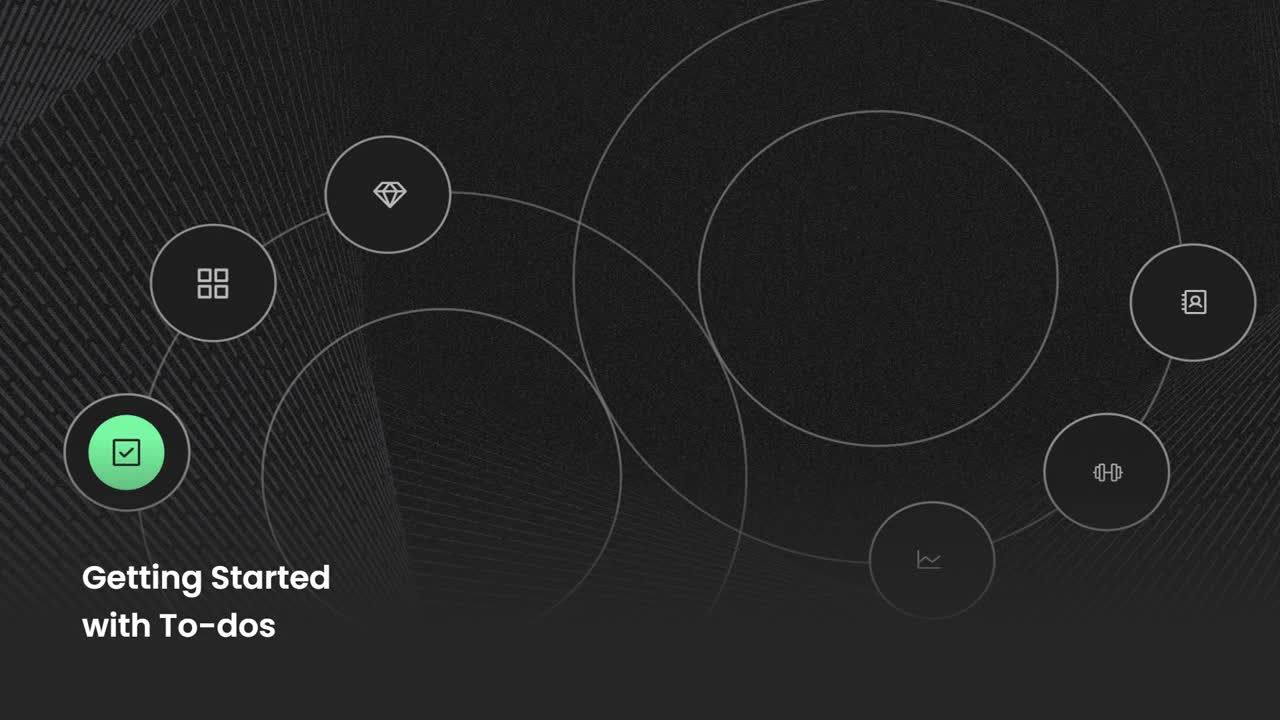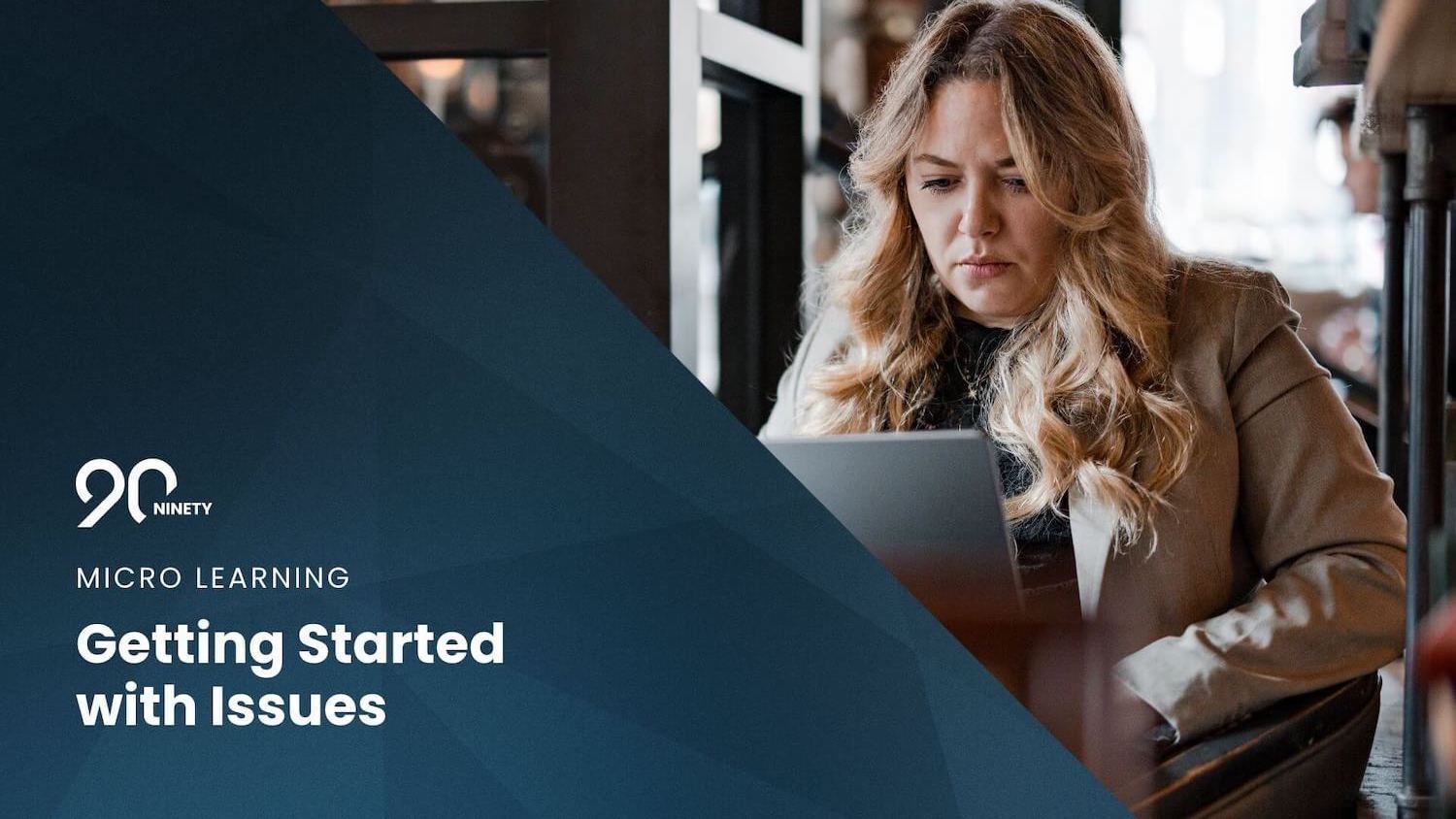Focus, align, and thrive
Welcome to Ninety
Let’s get you up and running ASAP. This page contains resources to help you and your teams get the most out of Ninety during your trial.
Our Onboarding Specialists can assist if you’re feeling stuck. Schedule a call
Welcome to Ninety's Self-Service Learning Hub
Getting started with Ninety is as simple as 3 steps. If you have information ready from your Focus Day™ — like Rocks, Scorecards, Issues, and more — you’re ready to get started. Simply navigate to the lessons below to learn how to use our platform for EOS®, and don’t forget to “try it” after each video.
Weeks 1-2: Enter your info
The first step to unlocking the power of Ninety is entering your company’s important information, like Rocks, Issues, Scorecard Measurables, and To-Dos. Entering this information into Ninety is the first step in helping your company focus, align, and thrive.
Explore the following modules to learn how to get started with Ninety.
Click TRY IT NOW to do it yourself in Ninety
Ready to move on to the next section?
Use this checklist to make sure.

Enter at least one Rock

Create at least one Issue

Import or create a Scorecard Measurable

Create and assign one To-Do

Bonus: Invite your team members to Ninety and encourage them to enter their Issues, Rocks, Scorecard Measurables, and To-Dos into the system, too.
Week 3: Prep your first Level 10 Meeting™
With your important information entered, it’s time to prep for your first weekly L10 in Ninety. Invite team members, master the Meetings tool, and run your first L10.
Explore the following module to learn how to run your first Level 10 Meeting in Ninety.
Click TRY IT NOW to run a practice L10 directly in Ninety.
Ready to move on to the next section?
Use this checklist to make sure.

Invite your team members to Ninety

Host an L10 meeting in Ninety

Create To-Dos, Issues, and more directly from your meeting

Have team members rate the meeting, and send an automatic meeting recap email
Week 4: Perfect your L10s
With your first L10 Meeting in Ninety in the books, you can now confidently introduce a weekly meeting cadence to keep the entire team engaged.
Explore the following module to learn about the My 90 workspace, which features the To-Dos, Issues, Rocks, and Measurables you're personally responsible for.
Click TRY IT NOW to open your My 90 workspace.
What’s next?
Encourage your team members to add Issues and To-Dos, write Headlines, and update Measurables as they come up during the week. Ninety will automatically pull this important information into your next Level 10 Meeting. Take advantage of your 30-day trial to keep perfecting your L10s in the Ninety platform.
Ready for more? Click the following cards to explore more of Ninety's powerful tools.
Accountability Chart
The Accountability Chart™ in Ninety removes ambiguity. Build a stronger foundation, get clear on roles, and increase transparency.

1-on-1
Review team member task and goal completion rates, view their seat within the Accountability Chart, and have better feedback sessions.

Vision/Traction Organizer®
Communicate and share your vision, goals, and strategies at a company, departmental, and individual level, or keep some roadmaps private.