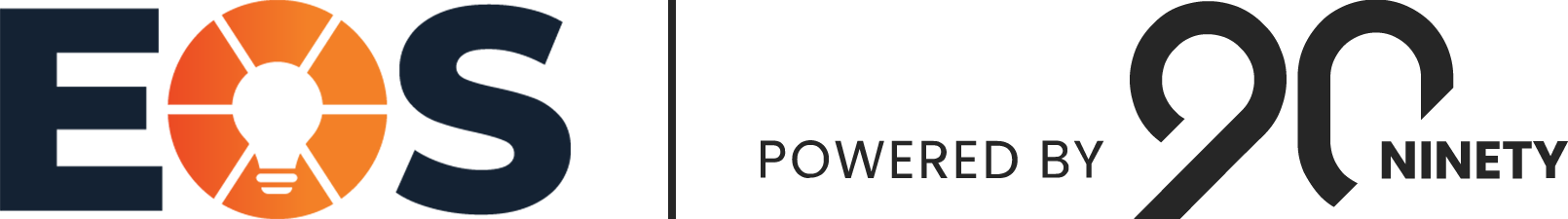Accelerate and Scale EOS
Over 9,000 businesses use Ninety.
The average revenue for those companies grew 18% in 2022.
Ninety is a platform that helps teams build great companies, and it’s designed to help your company implement and leverage the Entrepreneurial Operating System® faster, easier, and more effectively. Here are some of the many companies using Ninety’s cloud-based platform to work smarter and more effectively, together.






- 9,000+
- Companies running on Ninety
- 110,000+
- Users
- 24,000+
- Meetings run per month
Meet with purpose, leave with clarity
Discuss and solve issues with greater efficiency and clarity than ever before. Proven L10 meeting agendas and templates powered by Ninety keep you on track and on time as you tackle your team’s most critical items.

The controls above the agenda allow you to do the following:
View the total duration of the current meeting.
View the time spent on the current section.
Pause or Resume the meeting’s timer, or go back to or skip ahead to the next section.
Suspend the meeting and exit the tool, allowing for anyone on the team to relaunch and resume.

The meeting's agenda is interactive, allowing you to click on a section to jump to it.
The line to the left of a title indicates the current section.
Each section has a suggested duration on the right. When you finish that section and navigate away, the actual time spent is displayed in parenthesis.

The Finish button allows you to immediately end the meeting.
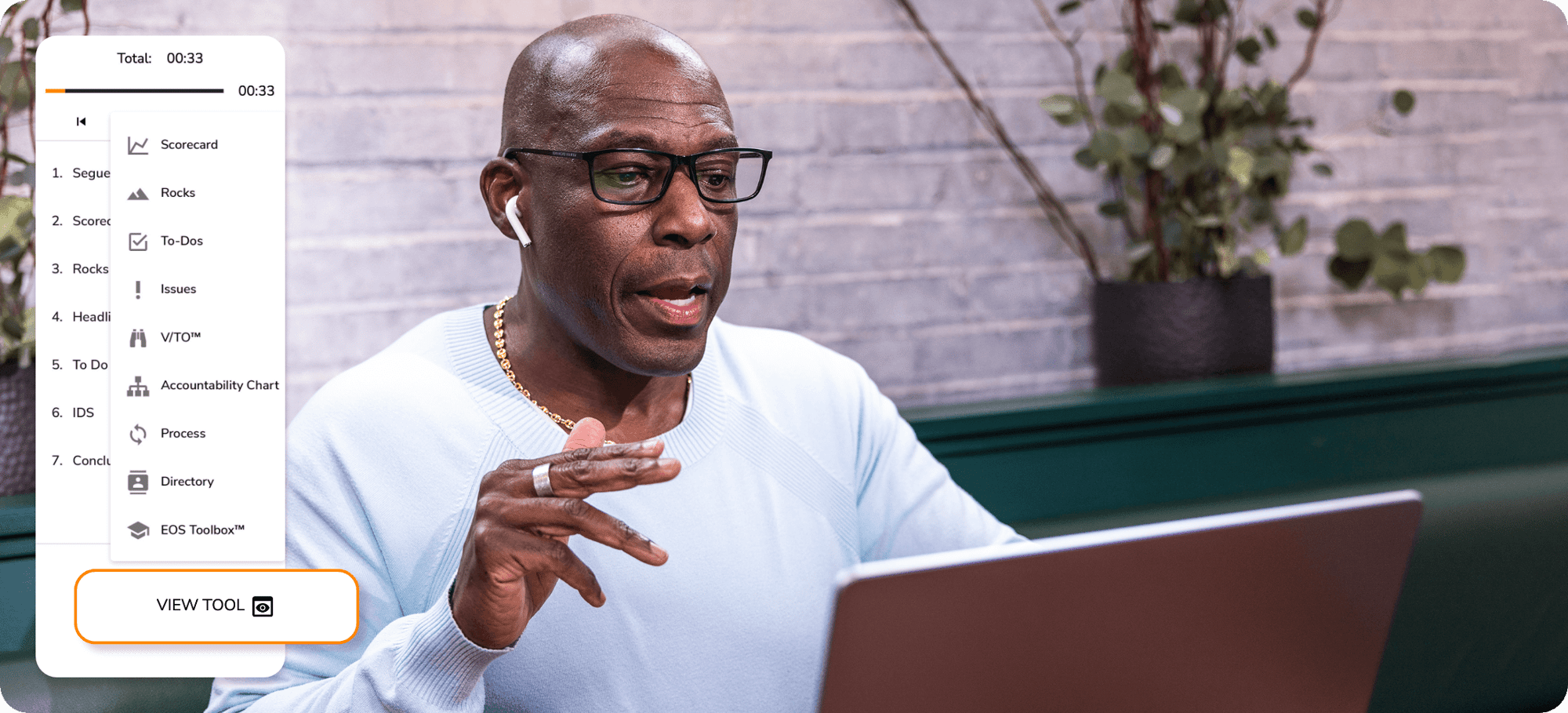
The View Tool button allows allows you to open any of Ninety’s tools in the Meetings window without needing to navigate out of the meeting. Tool views are fully interactive.
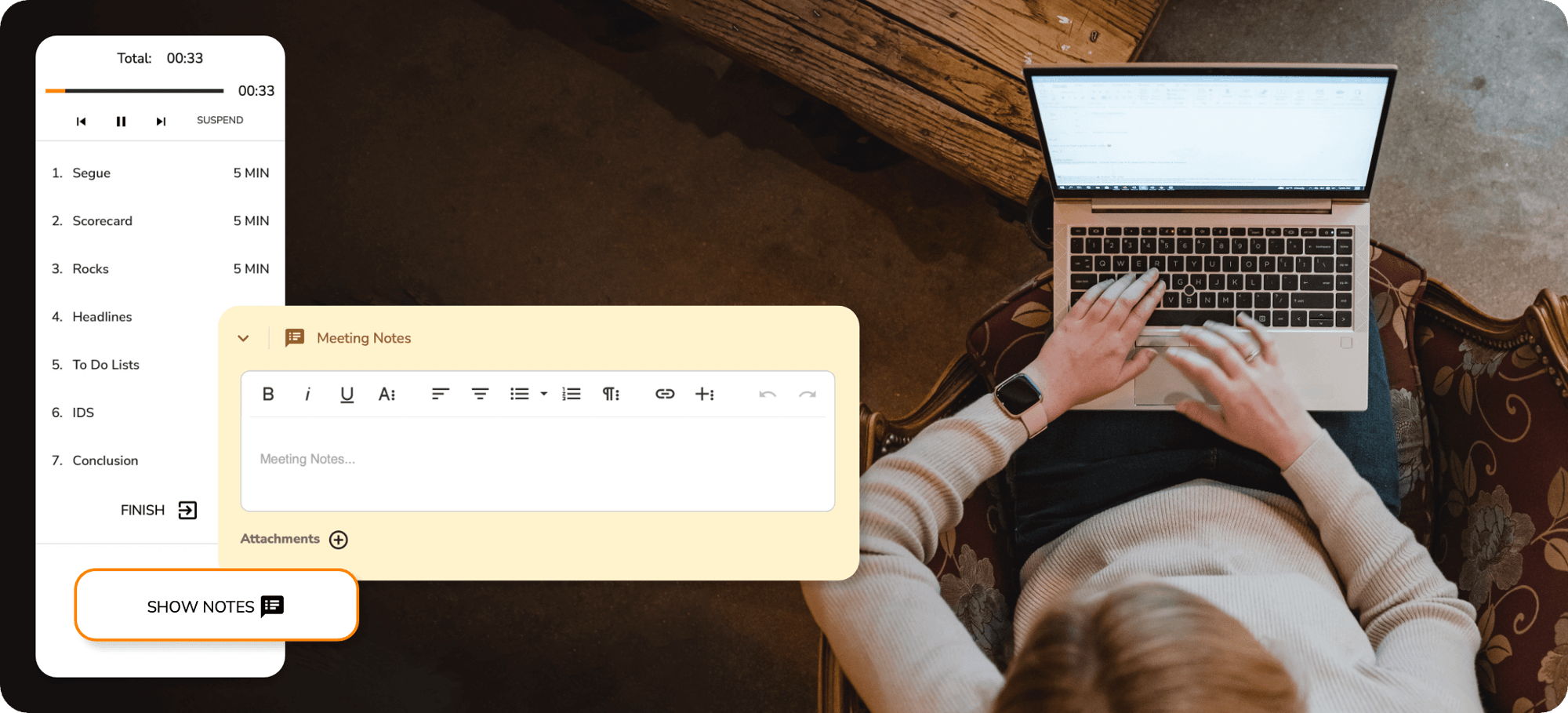
The Meeting Notes text box allows you to take notes during the meeting.
This window persists through sections and is saved as part of the meeting report provided at the end of each meeting.
L10 Meetings
Increase accountability and collaboration
The Level 10 Meeting agenda is a proven meeting tool built to promote the level of accountability and collaboration found in dynamic, thriving teams.
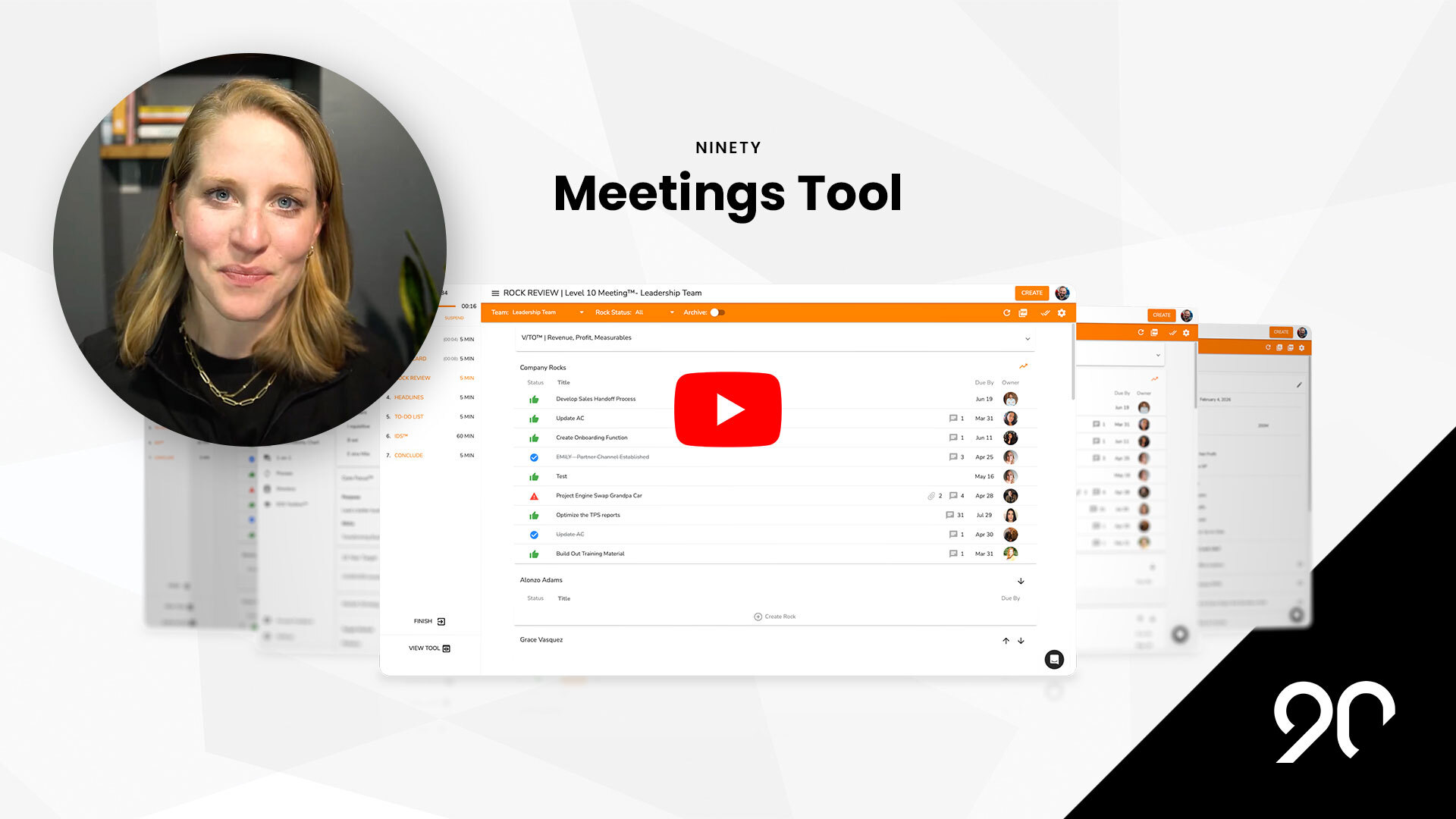
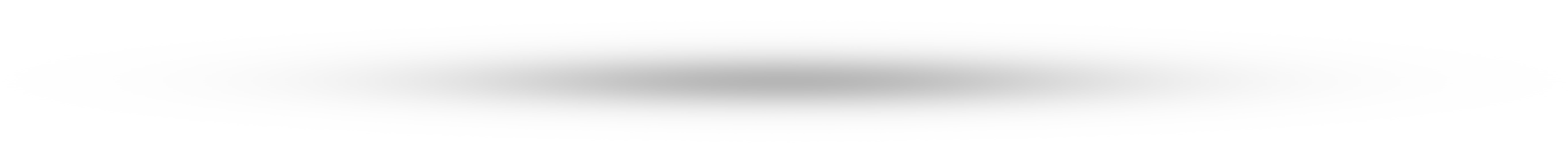
Enjoy these great features across all of our tools.
Issue Prioritization
Rank Issues from 1 to 5 — cover the most urgent Issues first.
Fully Customizable
Edit your meeting agendas, tool names, layouts, and more.
Make It An Issue
Right-click to instantly create To-Dos or discussion topics.
Cascade Messages
Collaborate by sending items like To-Dos across teams.
Mobile-Friendly
Access Ninety from your desktop or phone browser.
Comment on Items
Add your notes for quick and easy collaboration.
Export Content
Print to PDF from any page, and export data to Excel.
Recaps & Notifications
Get meeting recaps & alerts on upcoming or overdue items.