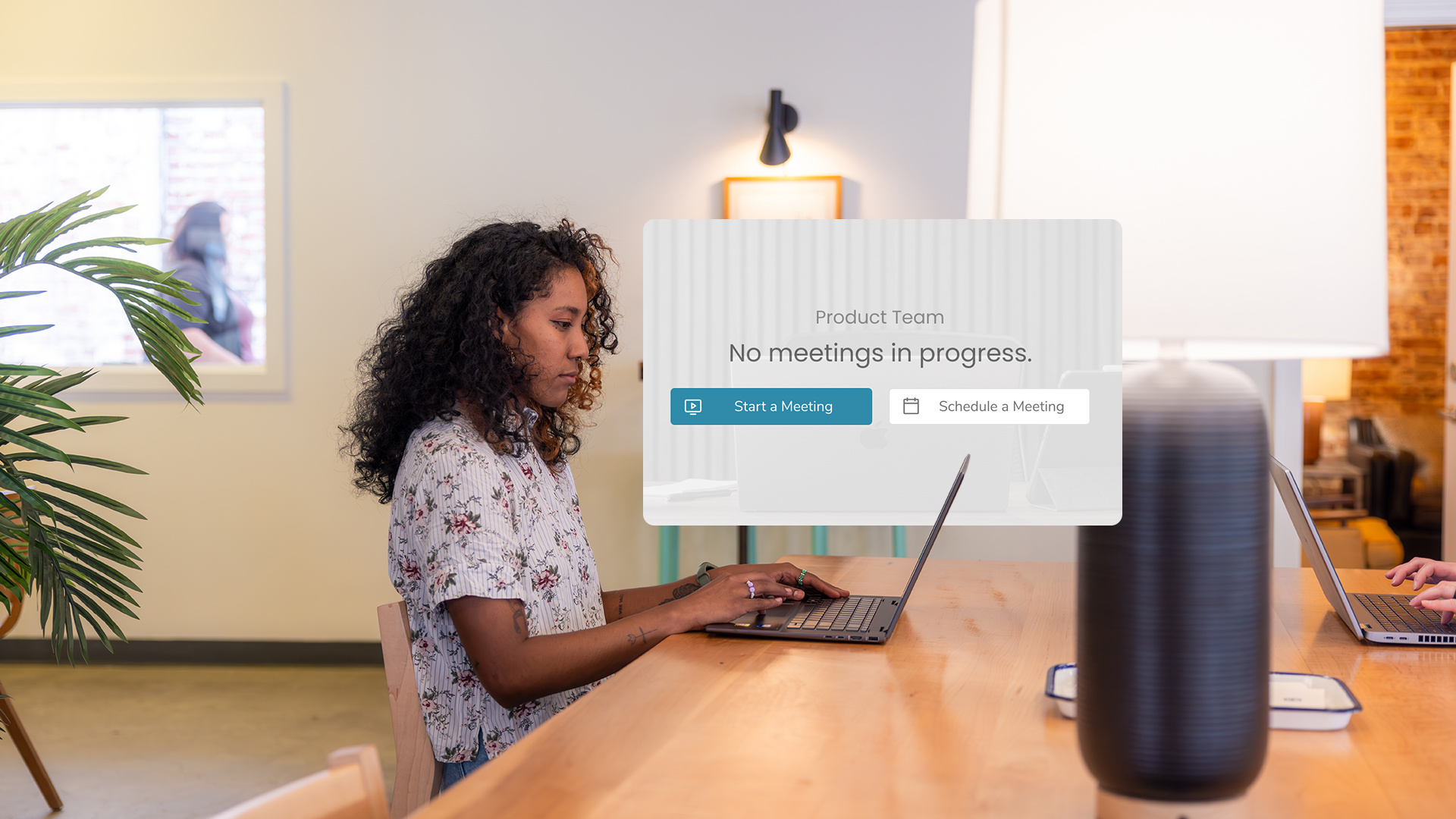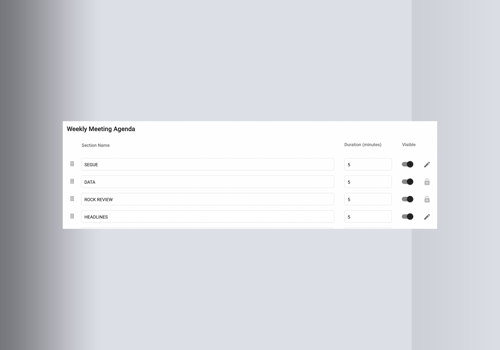Streamline Your Meetings: Start, Join, and Schedule with Ease
Meetings are meant for alignment. Of course, they’re only as effective as the structure and agenda that serve as their foundation. While Ninety’s Meetings tool has been a standard for running better meetings, it’s now even better. A new, streamlined interface lets you easily start, join, or schedule weekly team meetings and custom sessions so every meeting is purpose-driven and productive.
Reasons to Love This Feature
Ninety ensures teams stay aligned by fostering connection and collaboration through streamlined problem-solving and communication. Meetings play a huge role here, allowing everyone to be on the same page, focus on what's important, and move closer to achieving their goals.
The new Meetings tool update directly addresses pain points around complex meeting management and a sub-optimal interface. The design is superior to current offerings as it streamlines the entire meeting process, from scheduling to joining, overcoming any challenges the previous tabbed approach may have presented. It’s also much easier to create, edit, and manage custom agendas and set meeting details.
What’s more, the update benefits different roles within organizations by providing role-specific functionalities and workflows. For example, leaders can easily manage leadership-specific agendas, admins can facilitate agenda creation and management for teams, managers can schedule and coordinate meetings efficiently, and team members can more easily participate in meetings.
Key benefits
- Enhanced meeting efficiency lets you set clear objectives and manage agendas to ensure every meeting has a defined purpose and maximizes your time efficiently
- Streamlined meeting processes lead to better communication, collaboration, decision-making, and teamwork, resulting in increased productivity and positive meeting outcomes
- Simplified meeting management enables you to easily edit, start, join, or schedule default or custom meetings
How it works
The enhancements made to the Ninety Meetings tool are certainly intuitive enough. But we believe in being thorough so we’ve included a quick tutorial that steps you through these updates. You can also find more information in our Help Center.