Headlines in Ninety [How, When, and Why You Should Use Them]
Headlines are the pieces of news that likely don't warrant a discussion but are a good "FYI" for the whole team. When using Ninety's online meeting software tool, the team shares Headlines during a specific spot on the agenda during Weekly Meetings.
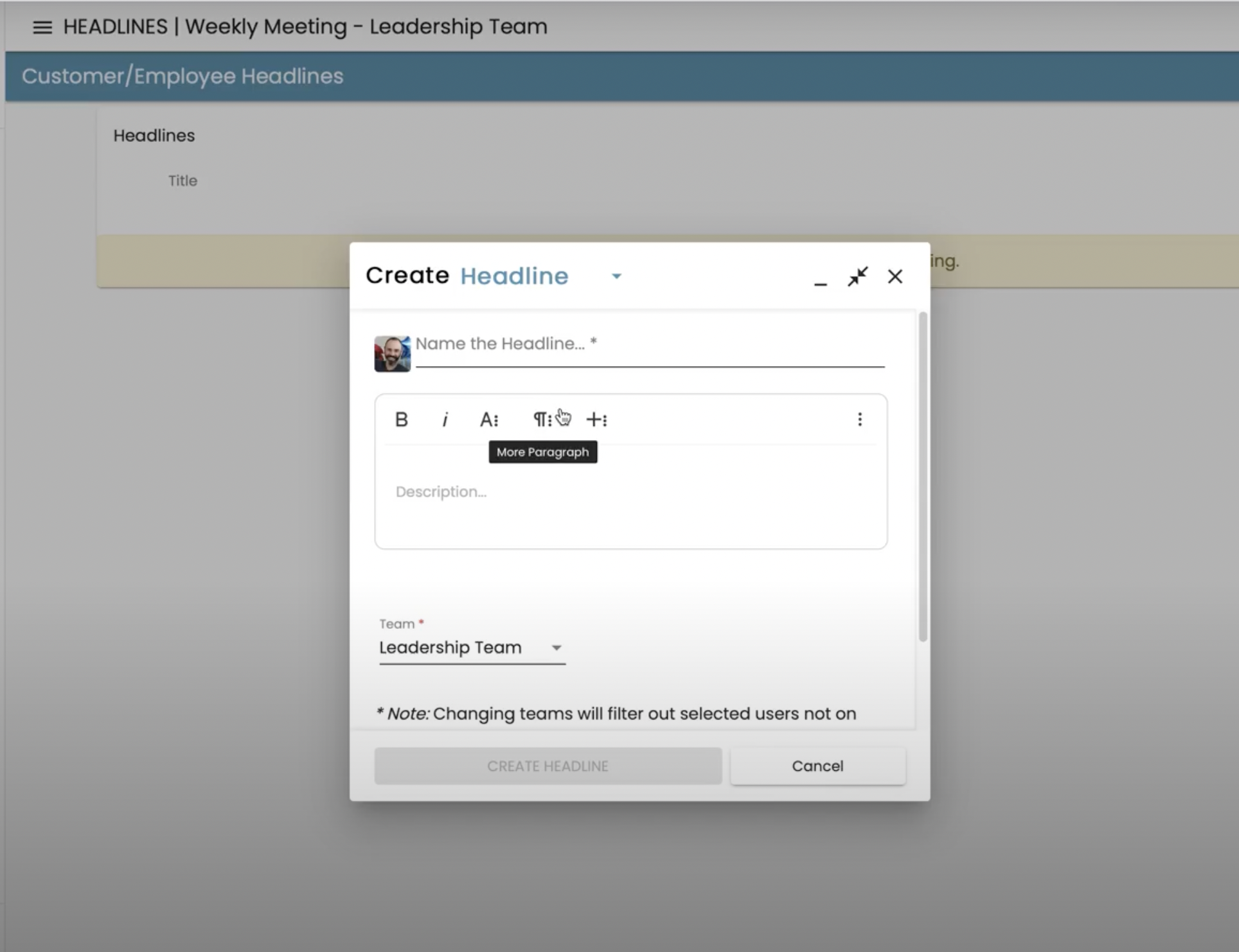
How to Create a Headline in Ninety
Users can create Headlines anytime by utilizing the 'Create' button in the top-right corner. The good news about this constant access is that we don't have time to forget it because it only takes a few seconds to create a Headline! Even better — with the ability for multiple users to join a Meeting simultaneously, we can add new Headlines on the fly (which is excellent for those times that we still manage to forget).
Here's How [and Why] Team Ninety Uses Headlines
Here at Ninety, we frequently use Headlines to share planned out-of-office (OOO) updates. Going on vacation next week and need some downtime to unwind? Have an appointment Thursday afternoon? Headlines are an excellent time to let everyone know — and it's powerful to do it more proactively than an automatic email response.
Don't Forget to Cascade All-Staff Headlines!
One of the most powerful features that Ninety brings to Headlines is how Ninety makes cascading them across teams simple and fast. If the original team realizes that a Headline would be valuable for the rest of the company, that Headline can be shared and will appear in all of the other teams' Weekly Meetings. If the information only applies to one other team, sharing specifically with them is just as easy.
When we right-click on the Headline and select 'Cascade,' a dialog box will open that allows us to enter more detail (always a good idea, everybody loves context!). Below that is the option to select whether you want all teams to receive the cascaded Headline or if you only want specific teams to receive it.
When we cascade Headlines to other teams, they appear in a designated 'Cascaded Messages' section of the Headlines part of the Weekly Meeting agenda. Because of this, it's easy to identify that this message originated from another team, giving that extra piece of context to the Headline. The ease of information transference is the beauty of using online meeting software like Ninety.
Headlines are Quick
Always remember that you can right-click and turn a Headline into an Issue if it warrants further discussion. For example, an OOO will impact the completion of a project. The team might dive into a discussion out of habit, attempting to solve the Issue then and there. Resist the urge!
Remember to "drop it down" and solve it during the meeting's Raise, Discuss, and Resolve (RDR) section. Don't fall into the discussion trap before the team gets to the Issues section. Prioritize the conversations, so we can make sure we stay on track and on time.
Give it a Try Now!
Share the good news with the team through Headlines. A more knowledgeable team is a more prepared team, and everyone can easily stay informed with the liberal use of Headlines.
Ready to give it a try? Here's a more in-depth look at creating Headlines within Ninety.
Subscribe below to the Ninety blog to get more helpful tips on getting the most out of Ninety for your business!

.png)




