Customizing the Meeting Agenda
Easily run one-on-one meetings or other types of meetings with the Custom Meeting Agenda options!
Add, Hide, and Edit Each Section
Instead of just changing the time frames, you have more options for customizing each section.
- Reorganize existing sections
- Rename existing sections
- Hide the default sections so they don't appear on the agenda
- Create new sections, customizing the title and content to display in the meeting.
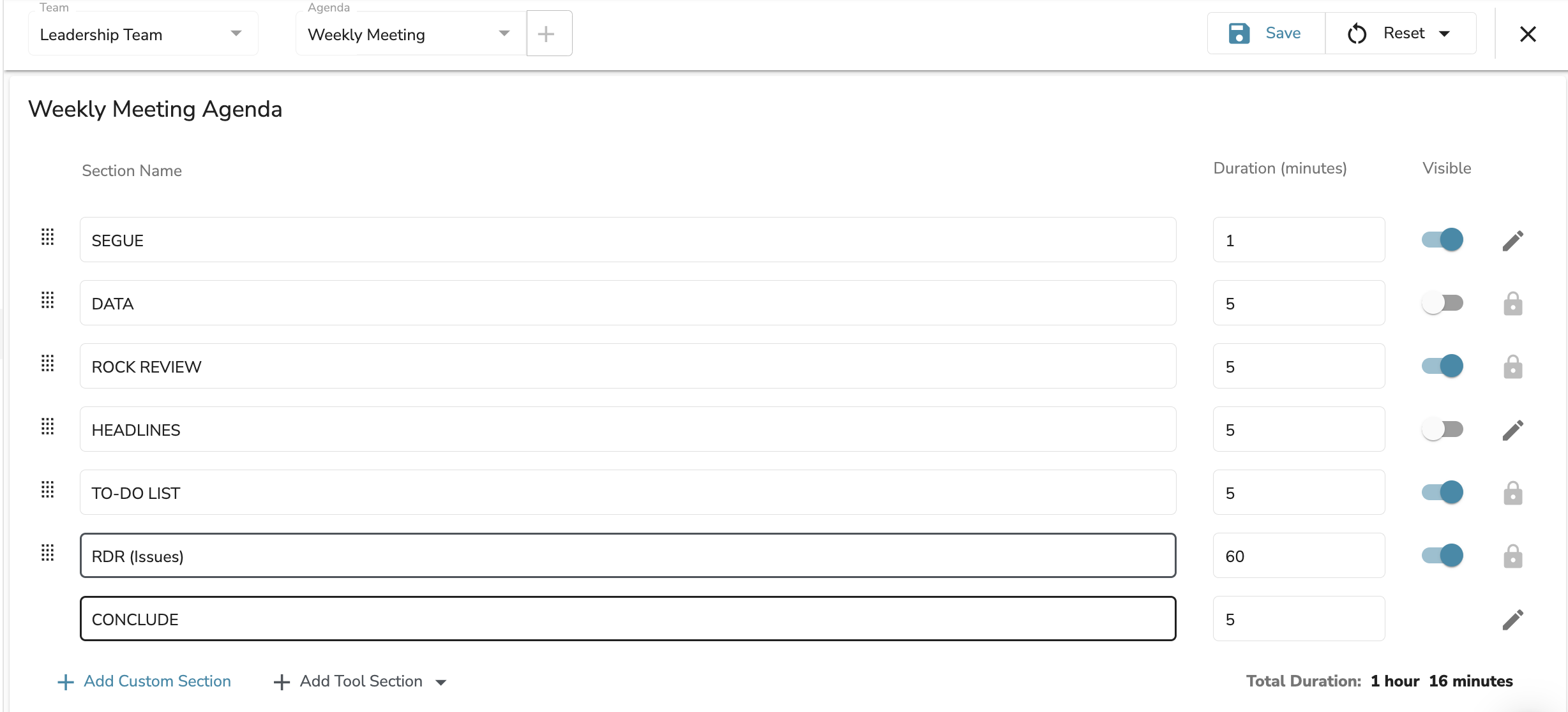
Running a Custom One-on-One Meeting
With the ability to customize the Meeting agenda, team members can now easily create custom one-on-one meetings.
- First, go to Settings and create a Private Team. Add the two team members involved in the one-on-one meeting.
- Then, go to the Meetings tool, select the newly created Private Team, and edit the Meeting Agenda to fit what you'd like to cover in your one-on-one meeting.
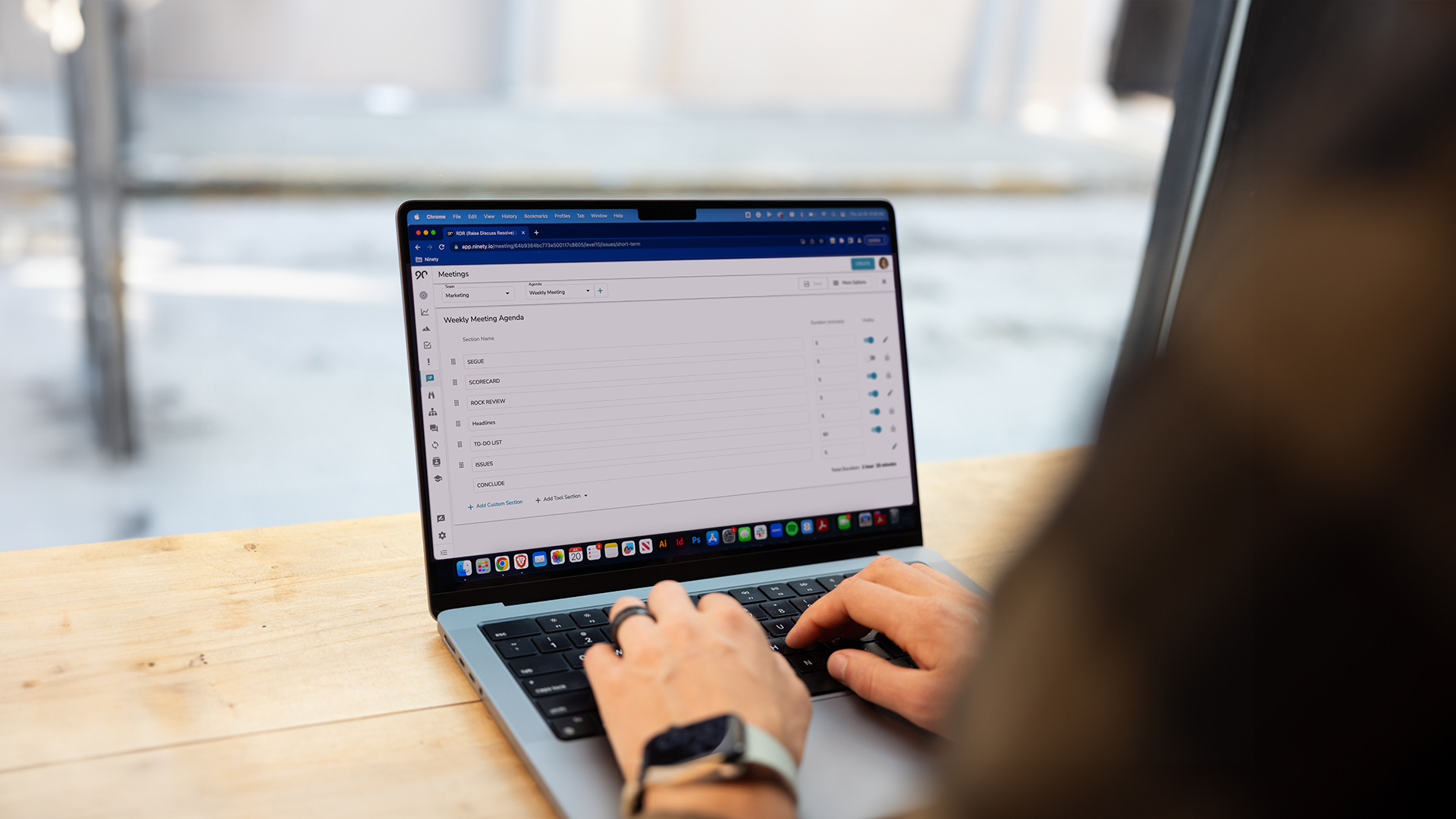
.png)




